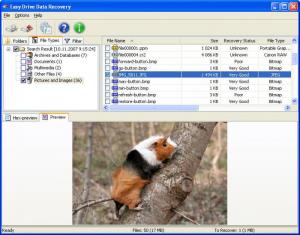Easy Drive Data Recovery
2.5
Size: 1.7 MB
Downloads: 3626
Platform: Windows All
I don’t know about you, but I do not like to lose stuff. I do not like to lose socks in the drier, I do not like to lose the keys to my home, and I especially do not like to lose data – especially if that data represents something important, like a presentation I’ve been working on for the past month.
It is not something we want to happen to us, but it sometimes happens nonetheless – a drive becomes corrupted and you no longer have access to it and the data stored on it. That scenario is bad I know; this one is worse – you accidentally format your disk, only to realize you forgot something important on it.
When something bad like that happens, there is only one thing you can do: you need to turn to software and see if there is an application out there that can lend a helping hand. One application that can help you out in this situation is the MunSoft-developed Easy Drive Data Recovery.
Easy Drive Data Recovery has been developed with a clear, precise goal in mind: to perform data recovery on corrupted or accidentally formatted disks. If you have a corrupted disk and want to recover data from it, Easy Drive Data Recovery can help you get that data back. If you accidentally deleted a disk and want to recover data from it, Easy Drive Data Recovery can help you get that data back.
Here is the functionality you can expect to get from Easy Drive Data Recovery:
- Recover data from corrupted disks.
- Recover data from accidentally formatted disks.
- Special algorithms are used to recover photos (especially those made with a Canon, Nikon, Olympus, Sony, Samsung, Epson, Fuji, Hasselblad, Kodak, Mamiya, Minolta, Pentax, Sigma, or Sony camera).
- Preview files before recovering them.
- Filter search results by name, date, size or recovery status.
- Temporary files, folders and temporary internet files can be excluded from search results.
Before you get Easy Drive Data Recovery and put it to the test, take a look at these technical details:
Download – the download weighs in at close to 6MB.
Installation – Easy Drive Data Recovery can be installed on Windows 2000, XP, Server 2003, Vista, Server 2008 and Windows 7 (according to the application’s developer; at the time of writing this).
Limitations – with the trial version of Easy Drive Data Recovery you can preview deleted files, but you cannot save them to your hard drive.
Pros
- Utility specifically designed to recover data from corrupted or accidentally formatted disks
- Easy to use
- Preview function
- Works with Windows 7
Cons
- Free to try
Easy Drive Data Recovery
2.5
Download
Easy Drive Data Recovery Awards

Easy Drive Data Recovery Editor’s Review Rating
Easy Drive Data Recovery has been reviewed by George Norman on 22 Aug 2010. Based on the user interface, features and complexity, Findmysoft has rated Easy Drive Data Recovery 4 out of 5 stars, naming it Excellent